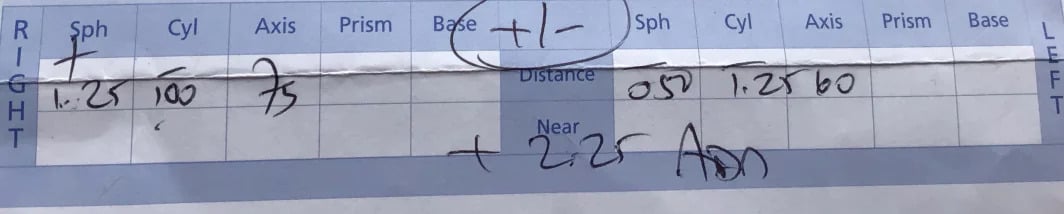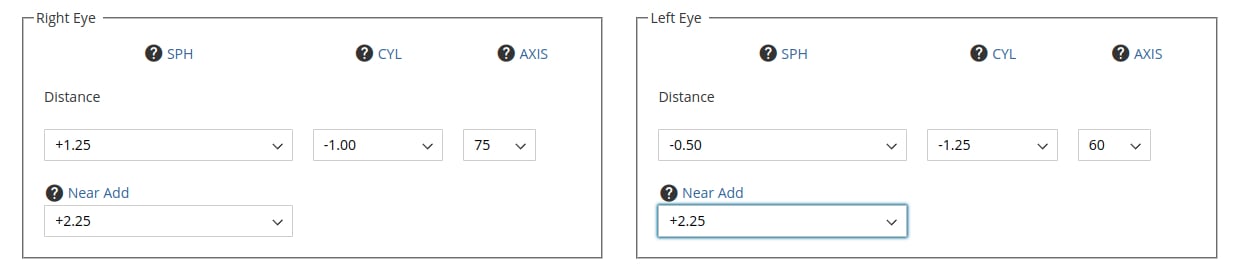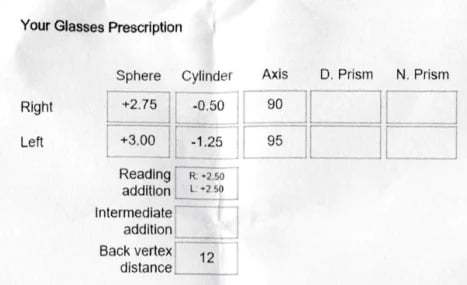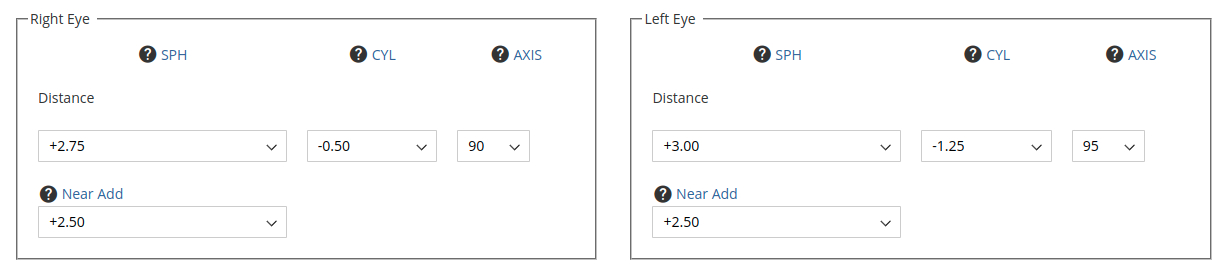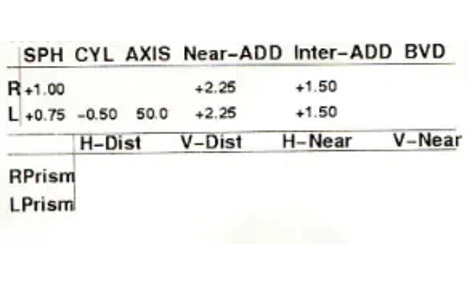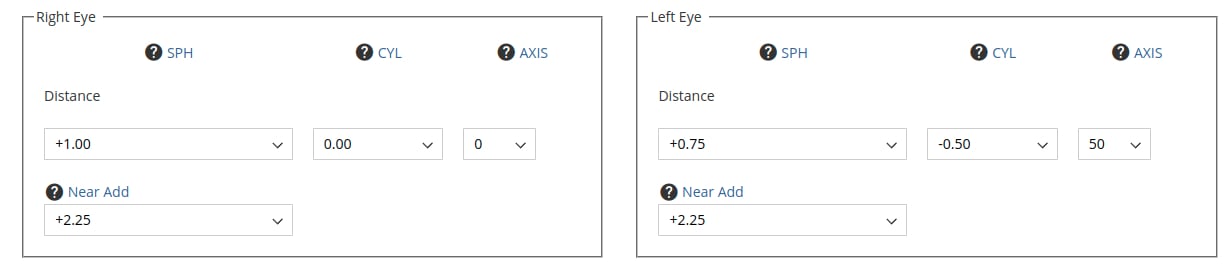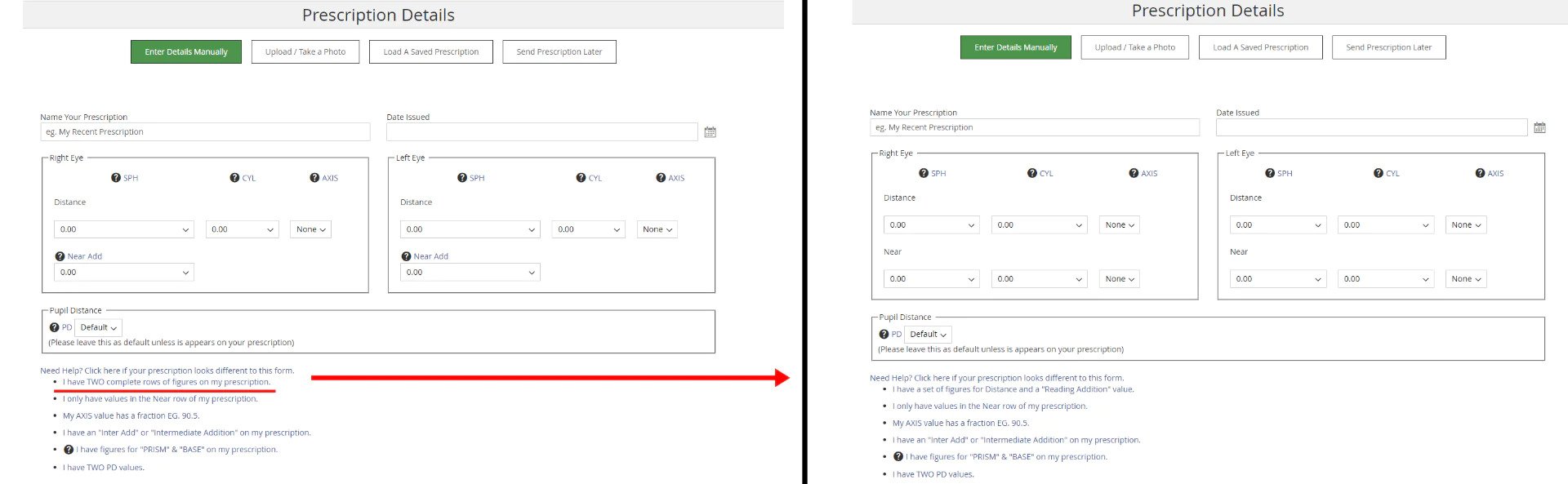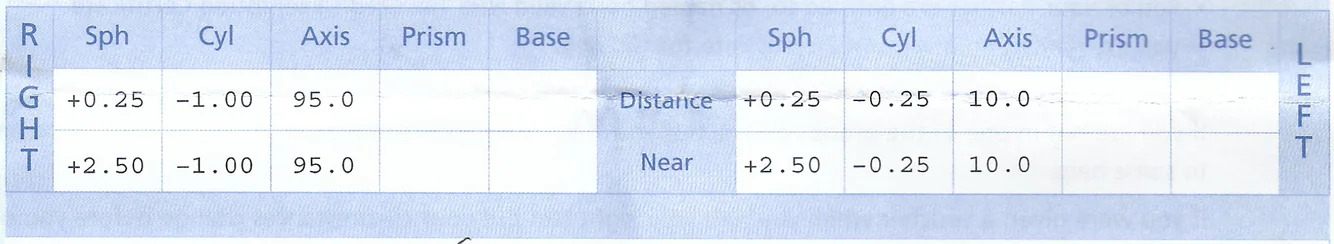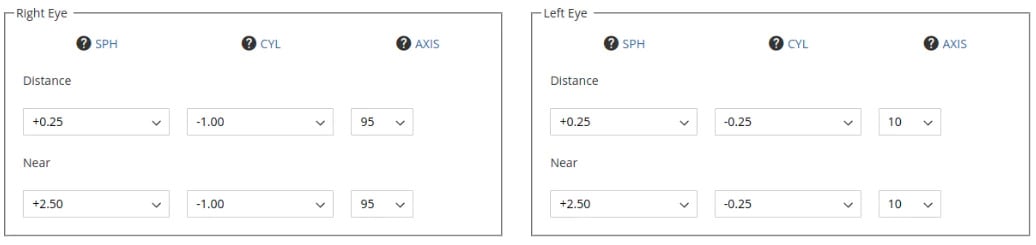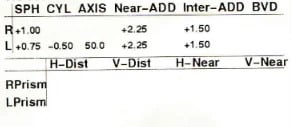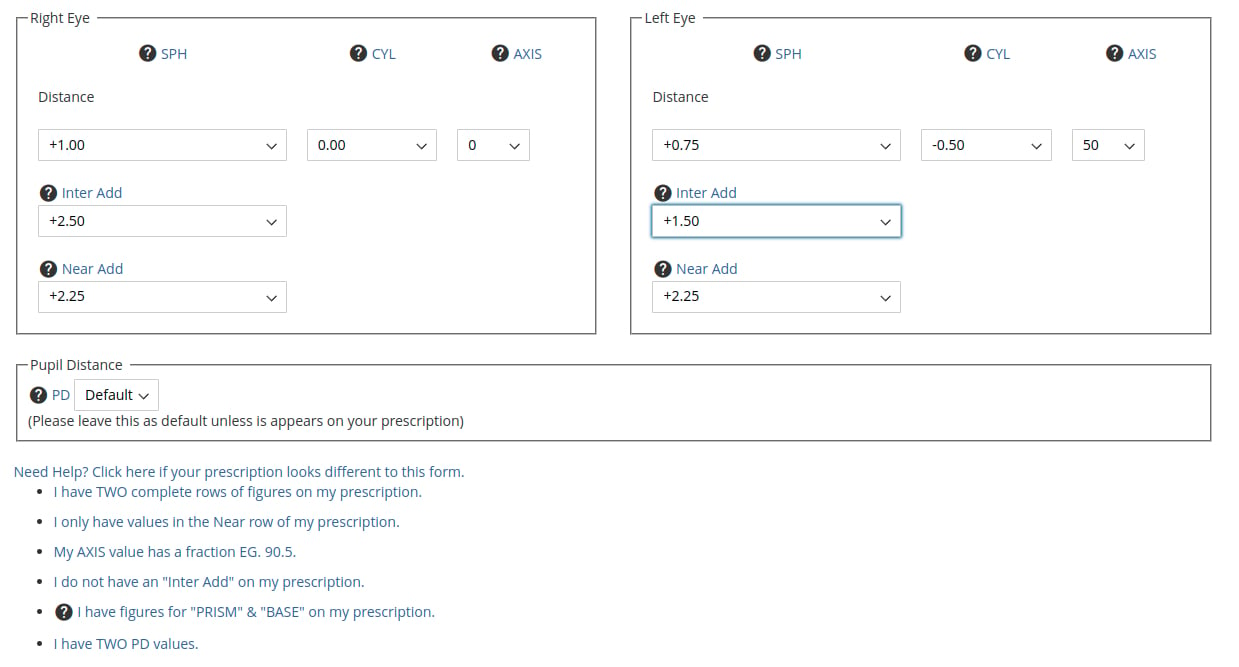How to read your prescription
What Do The Values On Your Prescription Mean?
When reading your glasses prescription you will find values under the headings of SPH, CYL, AXIS and sometimes ADD, PRISM & BASE
SPH (Sphere)
SPH is a ‘+’ or ‘-’ value in 0.25 steps and is required to correct your nearsightedness (-) or farsightedness (+).
When no correction for SPH is required the optician will write "Plano", "∞", "0.00" or just leave the space blank.
CYL (Cylinder)
CYL is a ‘+’ or ‘-’ value in 0.25 steps and is required to correct your astigmatism. If you have an astigmatism, you will also have a corresponding "AXIS" value (see below).
When no astigmatism correction is required the optician will leave the box blank. They may also enter an abbreviation "DS" (Dioptre Spheres).
AXIS
An AXIS will only be found on your prescription if there is a CYL value for the same eye. The AXIS, in degrees, is a number between 0 and 180. It is used to correctly orientate the cylinder correction when making your glasses.
ADD
The ADD value is also referred to as a "Near Addition" or "Reading Addition". This is always a "+" value in 0.25 steps. It is the amount of magnification required to "ADD" to the "SPH" value of your "Distance" prescription to correct your near vision.
You may also have an INTER ADD value used for arms-length distance tasks such as computers or reading music.
PRISM
Prism is used to correct eye alignment issues and can be a metric or fraction value. For example, "1.5" or 1½. The PRISM value will also be followed by a directional value (see BASE below). Only a small amount of prescriptions will require a PRISM.
BASE
Base is the direction of a PRISM value and will only be supplied if the prescription has a PRISM value. The BASE value will be displayed as BU or UP (Base UP), BD or DOWN (Base DOWN), BI or IN (Base IN) or BO or OUT (Base OUT).
Common Abbreviations That Appear on Your Prescription.
- OD / R: Oculus Dexter, or Right Eye
- OS / L: Oculus Sinister, or Left Eye
- SPH: Spherical, indicating nearsightedness or farsightedness
- CYL: Cylindrical, indicating astigmatism
- AXIS: Angle of astigmatism, in degrees
- ADD: Added magnification for reading prescriptions
- PD: Pupillary Distance, distance between your pupils
- DS: Diopter Sphere, meaning CYL is not needed.
- INTER: Intermediate, for mid-range distances.
- BVD: Back Vertex Distance, the distance between the front of your eye and the lens of your glasses.
Variations to Note:
- Some prescriptions use "R" for right eye and "L" for left eye instead of "OD" and "OS".
- "NV" or "Near Vision" might be used instead of "ADD" for reading prescriptions.
- If you don't have astigmatism, your prescription might not include CYL or AXIS values.
- Some prescriptions might include a "Prism" value, which corrects eye alignment issues.
If you're still unsure about any aspect of your prescription, it's best to consult with your optometrist or the professional who provided the prescription.
Different Prescriptions and How to Enter Your Values On Our Site.
A glasses prescription can be displayed in a number of ways. The images below show some possible layouts of different prescriptions and how they would be entered on our website.
Our online prescription form initially displays the most common format, Distance with a Near Add. However, underneath the form, you will see a set of links under the heading "Click here if your prescription looks different to this form".
You can edit the form by clicking the link ‘Need Help? Click here if your prescription looks different to this form.’ as shown in the image below. Clicking 'I have TWO complete rows of figures on my prescription" will open up new option boxes for you to open your prescription.